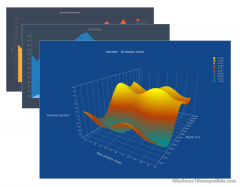TeeChart Pro ActiveX 2015 Details
Shareware 51.65 MB
32/64-bit ActiveX Charting Components for Visual Studio .Net, Visual Basic, Delphi, Visual Studio 6, IIS / ASP. Featureset includes a wide variety of Chart types in 2D, 3D plus OpenGL 3D to visualize data, many specialist financial functions including MACD, ADX and Stochastic and multiple export formats as picture or data. 25 Editor languages and is Unicode compliant for multi-characterset support. It can be used to create multi task dashboards.
Publisher Description
 Feature Summary:
- 32-bit /64-bit ActiveX components for Visual Studio .Net, Visual Basic, Delphi, Visual Studio 6, IIS / ASP
- Powerbuilder and many other Windows COM aware programming environments
- Data aware - Direct access to ADO data sources
- Direct access to URL addressable Charts
- Extended ASP support with 'stream to browser' Chart export
- Export as picture to JPEG, GIF, PNG, BMP, PCX, SVG, PDF, EPS, VML, WMF/EMF and Flex/Flash formats.
- Export data to HTML, XML, Text, CSV and Excel formats
- Fully scriptable under Internet Explorer using VBScript or JavaScript
- Supports VBA and ASP (Active Server Pages)
- Numerous new features to facilitate web charting, ASP, etc.
- Royalty free in compiled desktop applications
- Custom printing
- Project Upgrade utility from previous TeeChart versions
Chart Characteristics:
- 14 Palette components including ChartGrid, Navigators, Web source and Control Bar
- 48 Chart Tool components
- 70 Chart styles (in 2D and 3D plus multiple combinations)
- 54 mathematical functions
- Run-time Editor, Print Preview, Gallery dialogs
- 10 Chart Tool components for additional functionality, like dragging series marks, annotation objects, cursors and manual trend lines, coloring bands, etc
- 2D, 3D plus OpenGL 3D
- Direct high-speed, array add of data to Chart
- Zoom, scroll and real time
- Custom drawing
- Extensive demos
- Design time integrated Chart and Series editor
- Online help
- Electronic reference (Online Winhelp and Compiled HTML tutorials)
- Extended Statistical functions
- Extensive demo code
- Runtime Chart Data Grid and Navigator
- Runtime Chart Editor and Print Previewer
- Runtime Editor and Previewer Form Panels
- Runtime Series List Box and TeeCommander control bar
- Runtime Chart Page Navigator
- And much more!
Feature Summary:
- 32-bit /64-bit ActiveX components for Visual Studio .Net, Visual Basic, Delphi, Visual Studio 6, IIS / ASP
- Powerbuilder and many other Windows COM aware programming environments
- Data aware - Direct access to ADO data sources
- Direct access to URL addressable Charts
- Extended ASP support with 'stream to browser' Chart export
- Export as picture to JPEG, GIF, PNG, BMP, PCX, SVG, PDF, EPS, VML, WMF/EMF and Flex/Flash formats.
- Export data to HTML, XML, Text, CSV and Excel formats
- Fully scriptable under Internet Explorer using VBScript or JavaScript
- Supports VBA and ASP (Active Server Pages)
- Numerous new features to facilitate web charting, ASP, etc.
- Royalty free in compiled desktop applications
- Custom printing
- Project Upgrade utility from previous TeeChart versions
Chart Characteristics:
- 14 Palette components including ChartGrid, Navigators, Web source and Control Bar
- 48 Chart Tool components
- 70 Chart styles (in 2D and 3D plus multiple combinations)
- 54 mathematical functions
- Run-time Editor, Print Preview, Gallery dialogs
- 10 Chart Tool components for additional functionality, like dragging series marks, annotation objects, cursors and manual trend lines, coloring bands, etc
- 2D, 3D plus OpenGL 3D
- Direct high-speed, array add of data to Chart
- Zoom, scroll and real time
- Custom drawing
- Extensive demos
- Design time integrated Chart and Series editor
- Online help
- Electronic reference (Online Winhelp and Compiled HTML tutorials)
- Extended Statistical functions
- Extensive demo code
- Runtime Chart Data Grid and Navigator
- Runtime Chart Editor and Print Previewer
- Runtime Editor and Previewer Form Panels
- Runtime Series List Box and TeeCommander control bar
- Runtime Chart Page Navigator
- And much more!
Download and use it now: TeeChart Pro ActiveX
Related Programs
TickInvest - Stock Charting and Technical Analysis
TickInvest is a stock charting and technical analysis software with realtime and eod charts. Features: Trade Simulator, Backtester, Backtest Optimizer, Stock Screener, Alerts, Custom Drawing Tools, Stock Quotes, Extensible Formula Language. Analyze your favorite stocks with ready to use Indicators...
- Shareware
- 07 Aug 2016
- 30.65 MB
ASP.NET Organization Chart Component
ASP.NET Organization Chart Component - Unifosys Chart4.NET. Comprehensive and easy-configurable component. It is an automatic-drawing and dynamic (interactive) charting component. Supports unlimited number of chart nodes and levels. Special features to support large organization charts. Major Features of Chart4.NET Hierarchy...
- Shareware
- 20 Jul 2015
- 1.37 MB
.NET WinForm Organization Chart Control
.NET WinForm Organization Chart Control - Unifosys Chart4.NET. Comprehensive and easy-configurable component. It is an automatic-drawing and dynamic (interactive) charting component. Supports unlimited number of chart nodes and levels. Special features to support large organization charts. Major Features of Chart4.NET...
- Shareware
- 20 Jul 2015
- 1.58 MB
Waterfall Chart Studio
Waterfall Chart Studio add-in extends the features of Microsoft Excel by adding the following functional capabilities: creation of dynamic charts of waterfall type; automatic alignment and formatting of data labels. The add-in supports all possible variants of plotting the charts...
- Shareware
- 21 Dec 2015
- 1.4 MB
DNS ActiveX Control
DNS ActiveX control (skdns.ocx) allows developers to integrate the DNS (Domain Name Service) protocol message sending capability into their applications. DNS ActiveX Control is compliant with RFC 1034 and RFC 1035. DNS ActiveX Control can retrieve information about the host/domain...
- Shareware
- 20 Jul 2015
- 3.75 MB